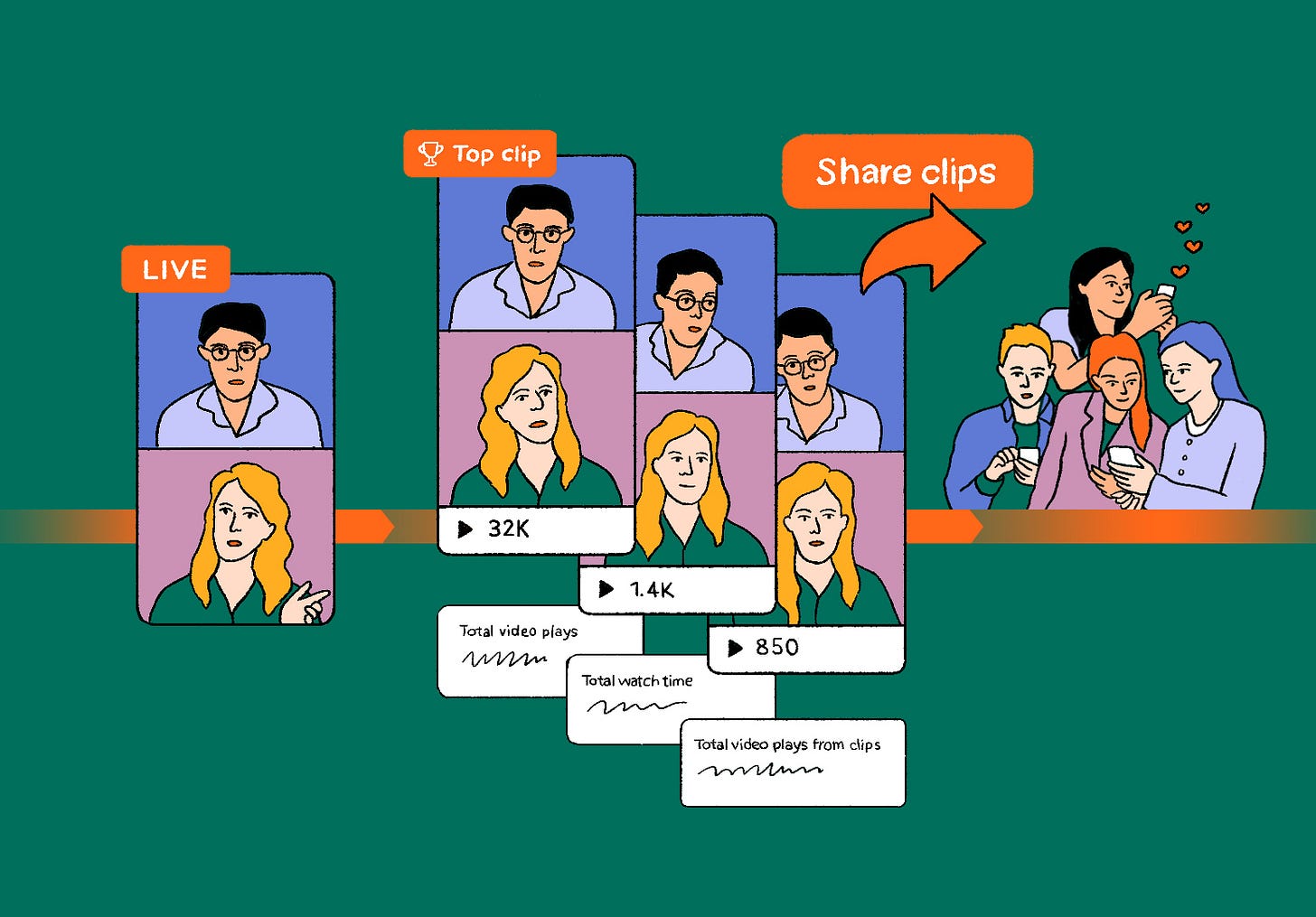Today, I review and link to the web page “Live video on Substack: smarter, simpler, more discoverable”.
Since expanding live video to all publishers, we’ve seen a wide range of creative uses. But a few key patterns have emerged: going live with others, bringing in new voices, and sharing standout clips are driving the most growth.
We’ve made a few updates to make that process more seamless, from setup to promotion to post-stream sharing.
Learn more:How to go live
Improvements from start to finish
Substack’s livestreaming tools are now easier to use and more flexible, with features designed to help you reach new audiences on and off the platform.
When you schedule a livestream, Substack now creates promotional assets you can share on Notes and your social channels. You can also invite guests via email or SMS—even if they don’t have a Substack account. This short setup guide walks first-time guests through everything they need to know before the stream starts: setting up an account, what to expect, and how to feel camera-ready when it’s time to go live. For creators who prefer not to be on video, an audio-only mode is now available.
There is much more outstanding content on this web page. Please review the complete page.