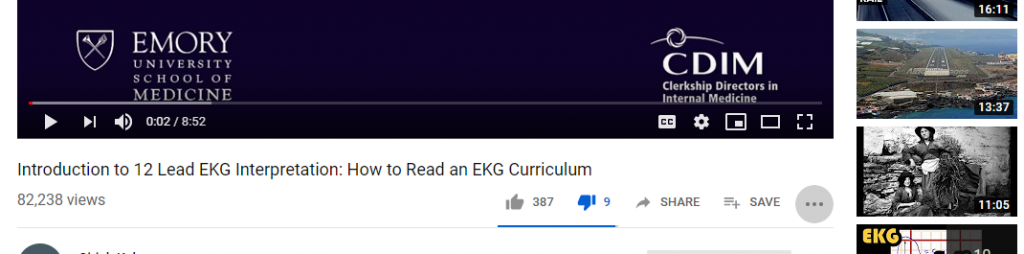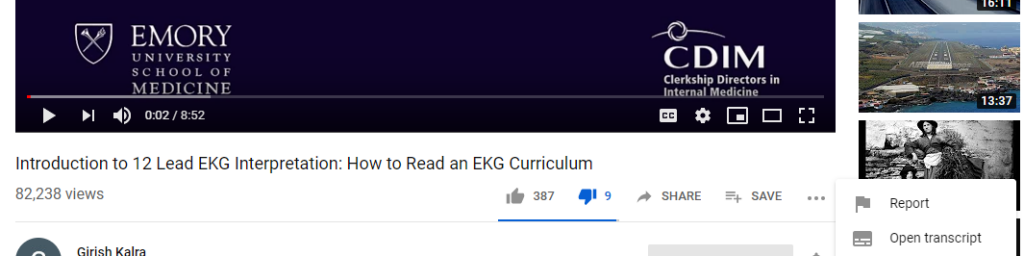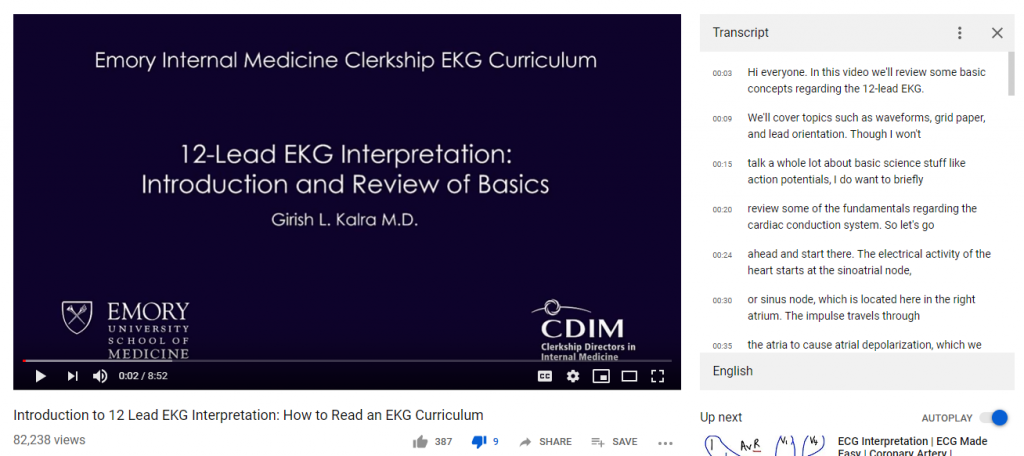Most YouTube videos have a complete transcript that you can access and read.
Here is how you do it:*
*Apparently the transcript is only available on your Window’s computer but not on an I-phone or Android phone.
So you go to the Youtube video that you are interested in:
And you go over to the three little dots at the far right under the video and click on the three dots.
Then a little box to the right of the three dots will open and you will click on the “Open transcript” icon.
And then the transcript will become available to the right of your video.
And that’s all there is to it!